REVIEW: Belkin F5D7230-4 Wireless Router
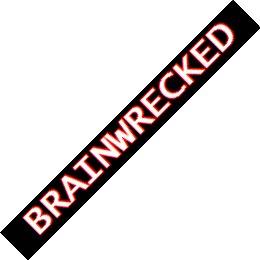 |
What should have been so simple turned into one of the most frustrating 60 minutes of my life. I bought this router because I wanted to set up a segregated network for WEP devices to hop on to my network and use the internet. You couldn’t pay me $40 to use this device, let alone have me pay $40.
Set up was straight-forward. Skipping the included CD (newbies — sigh), I had the router up and running in under 60 seconds. The web-based GUI was navigable, but ugly. Help wasn’t always available, but if it was, it was given as one huge plainly-formatted HTML file within a small pop-up window that jumped to right section via NAME bookmarks. Every option on a single page had its own Apply Changes button, and only one option could be changed at a time.
That’s when I encountered a glaring glitch: I could not, or appeared not to be able to, enable UPnP (Universal Plug n Play). No matter what I did, the radio button always came back as Disabled. Strike one.
I figured for a bug such as this, there’d surely be a firmware update by now. Giving Belkin the benefit of the doubt, I tried to update the router’s firmware from the GUI. I got the error message, “Cannot connect to the firmware information server.” Note that it wasn’t, “Your firmware is up to date.” I check Belkin’s support site for a manual firmware update, but there’s no firmware updates for the hardware version of my router (version 7000). Now, is this a case of an over-simplified error message, or did Belkin change something in their infrastructure? Not sure, don’t care. Strike two either way.
I fired off an email to Belkin’s tech support for a cordial WTF’ing:
I am using version 7000 of the F5D7230-4 wireless router with firmware version 9.01.05. When I go to enable UPnP in the System Utilities page, the radio button always comes back as Disabled after clicking Apply Changes. All other options on the System Utilities page stay as set. Is this a bug that always shows the state of UPnP as Disabled, or does this bug not allow me to turn UPnP on? Or am I missing something? Also, when I try to Check For New Firmware Version, the popup says, “Cannot connect to the firmware information server, please double check the wan connection.” I tried to check Belkin’s Product Support, but there are no firmware updates for version 7000 of this router.
I fire up my Nintendo DS and try out the new browser. Part-way through loading up the Phantasy Star Universe home page, the DS loses it’s Wi-Fi connection. Odd — it’s never done that before. So I try to download some utilities for Windows that will detect available wireless networks (to make sure it wasn’t a channel-overlap thing), and my downloads would stop on my wired PC somewhere between ½MB – 1 MB. I checked my logs — in the 10 minutes I’ve been having trouble, my router has made DHCP requests to my ISP 5 times. Not only that, but a quick glance at newegg.com’s customer reviews reveals I’m not the only one with the disconnection problems. Strikes 3 through 81 — game over.
But the fun wasn’t over. I got this response from Belkin tech support:
Thank you for contacting Belkin Components.
There are no new firmware updates for your version. Try disabling any pop up or antivirus software before applying changes, try from another computer.If you have any further questions or concerns, please feel free to contact us again. Thanks for your interest in Belkin products.
Derek [last name withheld]
Technical Support Agent
That’s straight copypasta, as the kids would say. Two formatting errors, one spelling error, and one grammar error. Plus, these are things the developers should be dealing with, not the customers. Don’t use pop-ups in this day and age of pop-up blockers (Netgear, Linksys, and Buffalo don’t), and don’t use Java or ActiveX that could be mistakenly flagged as malicious by anti-virus software. Besides, didn’t I say I was getting the help pop-ups earlier in this article?
Edit Dec 04 2008: It seems like that we might have an answer to the UPnP question after all theses months. With no help from Belkin tech support, this anonymous commenter figured out a way to make the UPnP option stick back on July 12. On November 29, Matthew Wallace confirmed that this method works. While this still doesn’t explain why the router I got had a propensity to constantly send out DHCP requests, a bug killed is a bug killed.


helper 3:46 pm on July 9, 2007 Permalink |
Hi, I work for Belkin and I want to help facilitate a resolution to the issues you discuss above. I setup a version 7000 and was able to get the upnp feature to show as enabled and the feature did work. I have uploaded some screen shots:
Shows feature disabled



Shows feature enabled (note uPnP bubble notification)
Shows version info
Maybe we have a browser issue here? Can you share your browser info? I used IE7 for my testing.
I would also like to work with you to work thru the disconnection issue.
Please fillout the form at http://www.belkin.com/support/contact/email/technicalsupport/
Just put “brainwrecked” in the part number field and I will pick it out and establish connact with you.
Thanks for your feedback.
brainwreckedtech 3:28 am on July 10, 2007 Permalink |
OMG, the spelling errors! The grammar! Must…restrain…
This is not a professional review blog. If it was I would have tried out a second copy of the router and given your tech support more time. Rather, this is a blog with reviews by a professional. You still get a knowledgeable review and the opportunity to respond, but in the end I have other issues to attend to. Sorry, but the router has already been returned and replaced with a Buffalo WHR-G54S.
Eight days have passed since my post, another 6 passed between my experience with this router and the time I posted. That’s 14 days — do you hold on to non-working products this long? Also, your proof that it does work consists of one browser/OS combo, and pictures that could have been pulled from myriad hardware and software versions of the router. I will admit that if you did get everything working with the F5D7230-4 ver 7000 with firmware 9.01.05, that is how it would look. But the evidence provided is inconclusive.
By the way, why aren’t people over here getting any love:
http://www.newegg.com/Product/ProductReview.aspx?Item=N82E16833314006
As of this writing, 49% of your reviews here are 0-3 out of 5 stars Considering Newegg, this is not a good thing.
Review: Samsung SCX-4100 « The Brainwrecked Tech 11:25 pm on July 31, 2007 Permalink |
[…] I contacted Samsung’s technical support, explaining my situation with both Ubuntu 6.06 and Suse Linux 10.1. You know what the response was? Sorry, we don’t support Ubuntu. Period. That was it. Nothing about Suse Linux 10.1, even though the product manual and their web site (at the time) clearly stated they supported Suse Linux 7.1 and above. It’s like the tech looked at my message and found the one excuse not to give me support. What a load of bullshit. At least Belkin tries. […]
CODOG OMEGA 3:18 am on August 5, 2007 Permalink |
Ha ha lol!, I have a problem with this Router too. I can’t get my Nintendo DS to register an IP address with this stupid ass Router. Nintendo says I have to ask Belkin for help…but their crappy ass (Tech Support) doesn’t help at all, and they seem to rush you off before you can get any help about anything. I don’t know what to do and I have sent them an e-mail asking about this problem
response:
We suggest you to collect the port number from the Nintendo vendor and forward the same on the router home page by following the steps given below to enter the port number :
-Please open the Internet Explorer and in the address bar type in (I have my own IP) and Enter.
-Leave the password blank and click on “submit”.
-Click on “Virtual server” under the “Firewall”.
-Enter the port number under “Inbound port” & “private port”.
-Enter the IP address of this computer under the “Private IP address”.
-Check the “Enable” box and click on “Apply changes”.
ok! I don’t know what their talking about, most of this doesn’t even add up to my Router home page. I need help!, but everybody I ask…also needs help. So BRAINWRECKED can you please help me out?.
my e-mail (codog_omega@yahoo.com)
brainwreckedtech 3:56 am on August 5, 2007 Permalink |
Best suggestion: Get a new router and deal with a whole new company. Your DS not getting an IP address has nothing to do with forwarding ports.
BTW, (I have my own IP) is the absolute WORST way of dealing with a variable. What I mean is, usually a tech would say:
Please open the Internet Explorer and in the address bar type in 192.168.2.1 (or whatever IP you set your router to) and Enter.
And leaving the password blank? Great fucking job. The default password on that router is admin. Or did he mean leave the username field blank? The router doesn’t use the username part of the security dialog box that pops up.
And WTF is Belkin’s insistance on IE anyway?
God, these people make my brain hurt.
Krikri 9:14 am on August 8, 2007 Permalink |
Hi I dont know to who to write , anybody know where I could finde software for Belkin Wireless G Router f5d7230-4 Ver.6000fr , I had an instalation CD with it , but now I have to reinstal it and my Cd is scrach and I cant use it any more , any ide where to finde that ???
krikril@hotmail.com
Thanks
kri
brainwreckedtech 3:04 pm on August 8, 2007 Permalink |
Wait what? Are you serious? See, this is what I hate about companies that include install CDs for everything. Krikri, you don’t need the CD. It’s nothing more than a guided setup and perhaps some bloatware you don’t need. The router operates independently of your computer. Just re-install your OS, your drivers, and settings for your wireless card if you were using one, and everything should come back to life.
Michelle O 8:34 am on August 24, 2007 Permalink |
Hi!
I also have the Belkin Wireless G Router mentioned, just got it in fact and I am attempting to set it up.
Everytime I go through the set up steps it gets to the end and then says,
“Problems Communicating with Router” and suggests that I contact Customer Support.
Which I did and guess what??!! They dont know what is going on either, they walked me through the same scenarios over and over and nothing happened. The IPCONFIG and PING routines over and over. Instructing me over and over to disable my firewalls when I KNOW that there are NO firewalls working on my PC right now.
The router I have is F5D7230-4 ver 4001
Everything is plugged in correctly, all the lights are working etc. Just wont work for whatever reason … any suggestions???????
P.S.
The only thing I noticed was the cord in my box was BLACK instead of BLUE, which the instructions very clearly describe as blue. Cord color can’t really make that much difference can it?
brainwreckedtech 4:54 am on August 27, 2007 Permalink |
Cord color doesn’t matter.
As this is the second post in which someone’s referred to a set up CD, I’ve written another HOWTO on my blog that shows you how to set up *any* router *sans CD*.
If you have trouble following these directions, let me know! And if it doesn’t work, well, it *is* the Belkin F5D7230.
Leo G. 8:51 am on August 28, 2007 Permalink |
Right on with Belkin F5D7230-4 v7000!!!! I wasted couple hours trying to update a firmware on that router only to encounter the infamous “Incorrect user interface image” error message. Why I wanted to update the firmware? Because I needed an access point for XBOX 360. Google brought me to this article on Belkin’s own website: http://www.belkin.com/support/kb/kb.asp?a=2814
The article explained how to enable the WDS on their F5D7230-4 router thusly making a dirt cheap access point ($40 in Staples). First, I tried to flash it with the firmware that the article pointed to – no dice. Out of curiousity, I decided to try any other firmwares published on Belkin’s web site – all of them would generate the same “Incorrect user interface image” error even after I reset the router to it’s factory defaults between uploads. I guess this router was released as complete “black box” that wouldn’t even allow firmware upgrade. Boo for Belkin – I never held them in high regard for their low quality components. This router proves that I was right!
person 1:22 pm on August 29, 2007 Permalink |
I have the same router and a DS
it said connection successful but I STILL couldn’t connect.
FlyingBoz 8:04 pm on August 31, 2007 Permalink |
Issue: FD57230-4v1000; first PC to make a vpn connection is the ONLY one that can until the router is rebooted….
After being disconnected or hung up on three times, finally made it to second level support (still, I think, in India.), who had great difficulty understanding that I was operating VPN clients, and port forwarding was NOT going to address my issue.
I can understand that in a soho product one might be limited to a single vpn passthrough, but the failure to properly destroy one on disconnect such that another host can have a turn is a programming flaw.
I was informed by the second level tech that this behavior was as designed, and that the firmware was not upgradable on my unit, despite the lovely “Check for firmware upgrade” prompt prominently displayed on the router’s main config page.
I admit, I was intrigued by the sexy new N router, but if their support for existing product is so horrible, how can they possibly handle new equipment??
G2 8:39 pm on September 4, 2007 Permalink |
You think you got problems, my F5D7230-4 v7000 won’t successfully DHCP resolve the “WAN IP” address from my Surfboard cablemodem 9 out of 10 boots… time to throw it back at Walmart.
Leo, the “Incorect user interface image” message is a cryptic way of saying “The firmware you are attempting to use is for a different version of this router.”
trojjer 12:24 pm on September 5, 2007 Permalink |
Well I’m glad I have a fairly trusty old Linksys WRT54G running OpenWRT — despite the fact that the wireless signal strength seems to have decreased substantially with the open source firmware… Oh well, I rarely enable/use WiFi as my laptop’s a rather huge 2004 “desktop replacement” and I have plenty of free Cat-5 cables (who needs a Gigabit home LAN, seriously??? Okay, I could see why it would be worth it if I had a lot of stuff to share, but I don’t. And there’s rarely more than one simultaneous connection anyway… I still like having a router to mess around with though — I must have a masochistic streak because I love to complicate everything).
Dad found one of these Belkins at work (v4000uk) — he’s a “refuse collector” so to speak… Anyway, the lights are on and it SEEMS that somethings’s at home, but ipconfig /renew won’t work as the DHCP requests time out. I’ve tried pinging and browsing to the default gateway IP, 192.168.2.1, to no avail.
I can’t seem to press the reset button in and get it to successfully do a hard wipe (although it does look like I punctured it a bit with a safety pin — it was the only thing that was small enough at the time). Despite peeling the sticker back on the underside to deal with two annoying screws, the cover seems to be clipped quite strongly and I don’t want to crack it. Looking for modding tips with good pictures, though… I might as well try it, as I certainly have no warranty to void and I wasn’t afraid to open up my Linksys (which I paid £69 for a few years ago).
Sorry for the rambling. Looks like I’ve given up on the Belkin for now, as I’ve got a working router anyway and no use for a second one beyond the fact that it doesn’t seem as power hungry as the Linksys… Although maybe the problem has something to do with the fact that I’m using a surrogate multi-adapter with the Belkin, that has a quoted max output of 300mA, when the power socket on the router says 1.5A? As I said before though, the lights come on, and the modem one blinks in response to communication.
brainwreckedtech 10:52 pm on September 5, 2007 Permalink |
I think you answered your own question: Only supplying 300mA to a device that requires 1.5A?
You run the risk of frying components from under-current as much as you do over-current.
Xtopher Robin 7:38 pm on September 11, 2007 Permalink |
I agree that Belkin is an ass for forcing the use of IE7 with no firewall, virus protection, or pop-up blocking, but it actually did work, oddly enough. Your site helped me fix something I’ve been fighting with for a month and a half!
bamie9l 2:56 am on September 15, 2007 Permalink |
I bought one of these for my girlfriend and we’ve never been able to get it to work consistently. It always seems to die after a random (1-6 hours) amount of time, just sits there with its lights on but noone at home…
Does anyone have any idea if there is a particular feature causing this problem I could disable like dhcp for instance? And whether another router vendor uses similar hardware so I could pinch/use their firmware?
Hiker 8:49 pm on October 6, 2007 Permalink |
The v7000 version of this router did not work for crap for me either. Tried to hook it up for a neighbor who is a law student and could not get it working with Comcast. I am a MCP and a A+ tech with 15 years experience and I spent over an hour fighting it. Came upstairs, grabbed an old DLink 614+ B router I had laying around and had her set up in just a few minutes.
I had a Belkin Pre-N router for a while and while range was great it never did work all that well. I went through 4 of them from their tech support and still have the last one sitting in the box unopened. They never asked me to send the old ones back, and amazingly, one of them worked in AP mode for a year without a reboot for an old friend after requiring daily reboots for the last 3 weeks I used it. Belkin seems to have real quality issues with their stuff.
Mazinger 1:43 am on November 7, 2007 Permalink |
Well I had the same UPnP problem and when searching Google I found this page. The thing is that when trying to enable UPnP I would get a “Server not found” and the change will not get saved. The second post in your comments suggested to use IE to make the changes and it worked since I was trying to make the changes using Firefox.
So, tried with IE and the UPnP was enabled. I turned on Azureus and all the faces were green and smiling :D!
I’m with Road Runner cable internet, use this Belkin F5D7230-4 Wireless G Router and I use it to connect my Xbox 360 (you must allow DMZ. No Lag issues), A Vaio PC, my PSP on infrastructure mode and my DS with no problems.
The main thing with the DS is that it wont support WPA2, just regular WPA. Just play with the setting and it will work flawlessly.
I definetly think this router is a great value for the money and definetly stack up with other pricier models. This surely looks ugly and the GUI is even uglier but this gets the job done at half the price.
Randall 10:57 am on December 26, 2007 Permalink |
I’m trying to get my F5D7230-4 version 7000 to work with the XBOX 360 wireless adapter. The Xbox sees the Belkin and connects but it fails the IP test. I have DHCP inabled, but it just can’t seem to get the Belkin to give up an IP. I’m using Comcast and don’t have a static IP or have to enter any passwords to connect. I updated the firmware from .05 to .10 and it seems to stay connected to my ISP more consistantly. Can anyone tell me how to get this thing to work with the Xbox 360 adapter? At this point I don’t know who to hate, Belkin or Microsoft.
Massieko 4:26 am on January 23, 2008 Permalink |
Hey I just picked up a Belkin F5D7230Ttt4 and like the rest of you I couldn’t turn on UPNP and was getting frustrated as it messed up my bittorrent. Through IE I got it enabled rather than firefox but still it seems I have connection issues. it seems rare to have everything working online as it should.
Say I can browse the net and be on MSN Messenger but bittorrent will be down.
Or I can’t browse but bittorrent will work as well as MSN Messenger.
Any of those variants but not usually all at once.
I just bought it because my old Dlink 604 kept disconnecting and not reconnecting and now I’m still having connection issues with the brand new router. I’m getting really frustrated with the crummy connections.
With what it looks like the majority are saying here is this router sucks. Should I take it back and get a new one or should I just reconfigure this one?
Either way, How should I reconfigure it or what would be a good replacement that won’t pull my pockets inside out?
Thanks!
cloudrainstar 11:59 pm on January 31, 2008 Permalink |
To enable UPnP on the router using FireFox, you have to use the “Apply Changes” button above it (The one used for configuring NAT Enable/Dsiable).. They had the buttons reversed on the UI for some reason.
brainwreckedtech 3:15 am on February 1, 2008 Permalink |
ARE YOU SERIOUS?!?!
Someone please comment and let us know if that works. From what I remember of this router’s interface, they had several sections on one page, the UPnP being one of them. I’m taking it that cloudrainstar is saying to use the Apply Changes button for the section above.
SaintCharcoal 3:46 am on February 7, 2008 Permalink |
I also recently purchased this (F5D7230-4 Ver 7) router. Installed flawlessly and I did not need the install cd :-). Replaced old Barricade router with this one. Seems to be working fine for me, for now. BTW, there are POS in every brand.
AfteRShocK 12:10 pm on February 22, 2008 Permalink |
I also have this router and i am having problems enabling my UPnP. when i click apply i get the error ” Error Password Length( Should > 3 char )”
my password is also greater than 3 characters.
can anyone help?
blindbull1 11:31 pm on February 28, 2008 Permalink |
i got it to work perfectly except for xbox 360 i need to hook 2 up and one cant connect when the other is in there
Anonymous 2:12 pm on October 17, 2011 Permalink |
I have a the same exact problem, i tried making a password though, and it still gave me the error =/
Johnnooo 5:02 pm on March 18, 2008 Permalink |
February 22, 2008 at 12:10 pm
i can help you there. you have to type in your password at the top and type in a new password then you can do all the other stuff for the Settings Tab
AntiBelkin000 5:09 pm on March 21, 2008 Permalink |
I too own a pos belkin version 6002. I have problems maintaining a connecton with my Xbox 360, can’t connect wirelessly with my psp, and currently can’t login to my router at all. I am currently shopping for a new router, and definately not getting a Belkin!!
Anonymous 3:51 pm on March 25, 2008 Permalink |
belkin is crapp done my head in will never again buy a belkin router
Javier Morales 5:04 pm on March 30, 2008 Permalink |
I own this stupid router and I am throwing it in the trash right now. I changed 2 months ago to a D-link (N) and its working flawlessly. I was searching here to see if I could survive this router but it seems not. Piece of crap.
John 11:36 pm on April 24, 2008 Permalink |
ok, so i bought this belkin router a while back and after about two months of being cut off half way between downloads, i decided to go back and trade it for a new one. The new one was even worse. I would hook up the network cables and the internet would never make it past the router. I can directly put the internet into my computer and it works just fine. Then i try and put it in my router and it never picks up the signal. I highly don’t recommend this product!
Sion 7:13 am on May 30, 2008 Permalink |
Staying at a friends and when we both try to access our secure work VPN (same), the 1st to access has no problems, however the 2nd to connect forces the 1st connection to terminate.
I’ve tried changing the channel from Auto to set channels through the URL http://192.168.2.1 but no joy?
Is there a default restriction on 2nd VPN’s/secure connections? I was thiniking about creating unsecure static IP through the admin, but am cautious to try, in case the thing stops working altogether – bless….
Any ideas?
Eddy 3:57 am on July 12, 2008 Permalink |
WOW. Pretty much everyone has been having problems with this router. I gues I’m one of the very few lucky ones. I use my router to connect one desktop, one laptop, two PSPs, a Nintendo DS, my Linksys Wireless Print Server, and my Netflix Player by Roku wirelessly; I also have my PS2 connected via Ethernet cable. I haven’t tried them all at the same time, I doubt it will be able to handle all the connections at once, but so far while having at least my Netflix Player, desktop, and PS2 on and accessing the internet at the same time, it has worked perfectly well.
I have the same router, but it’s version 6000. Maybe that’s the ok working version? I haven’t tried any of the advanced features such as the UPnP, and I guess I’d be considered a “newbie” since I used the CD it came with to install and set it up even though I only really needed the CD to set up the WEP key with a 128bit encryption.
As far as the updates, I also had an extremely difficult time searching for the compatible update to my router, and so I googled it and found a page that contained my routers firmware update as well as the other versions of the router. The link is at the bottom, if it helps anyone. Now whenever it checks for updates automatically, it actually works!
I’ve had it for almost a whole year, and it still hasn’t been giving me any problems. I am however thinking about upgrading to either a wireless-N router from Belkin or just getting a Time Capsule from Apple. Mine works great for me, hope you can figure how to make yours work for you also!
http://www.belkin.com/support/article/?lid=en&aid=5027
Jay 6:53 pm on July 12, 2008 Permalink |
try updating to fireware 9.01.07 since then have had no problems getting uPnP to enable and it stays enabled and no other problems that i can see. and to verify jmy Playstation 3 tested the connection and says UPnP available
Anonymous 11:27 pm on July 12, 2008 Permalink |
Thanks to this page I was able to figure this out and get UPnP enabled.
First off, same story kept reverting to disabled. So I checked the firmware and installed the 9.01.07 update. That made things worse, as after the update I kept getting the Password Length error whenever I hit Apply Changes. After reading through the comments here, I:
1. Typed in my old password and a new password in the password fields at the top.
2. Without applying changes yet, I clicked “enable” in the UPnP section.
3. Clicked the “Apply Changes” button ABOVE the UPnP section (in the NAT section).
Magically, that worked, and the change held. This router was truly designed by morons.
another anon 4:42 pm on August 3, 2009 Permalink |
i had no password set at all, so managed to get the upnp enabled just by steps 2 and 3 above.
if yu hover over each button yo will see they are labelled, from top to bottom, form 0, form 1 , form 2, form 4, form 3, form 5
ie botton 3 and 4 are the wrong way round,
looks like they swapped around 2 buttons in error……
if you press enable under upnp you run the script for nat enabling and vise versa..
so people have been phoning tech support and belkin either are not aware of this, or refuse to disclose the obvious error.
MICHAEL 6:21 am on January 17, 2010 Permalink |
Oh my god!!! You are a life-saver. I can’t believe that worked but it worked for me as well. What a retarded router. Note to self the internet is a wonderful resource and 2. NEVER BUY FROM BELKIN AGAIN! Thanks man!!!
Yev 8:55 pm on July 21, 2008 Permalink |
If you don’t value your time and love technology on a trivial level – go ahead and buy the G. I went through two of them (silly me thought the first one was just a glitch) and I testify that Belkin G router is by far the worst piece of electronic equipment I have ever purchased. You ask why? The list is long, but so I don’t just generalize, here is one for you.
I power it up and it sits and blinks with power LED. This blinking never stops. None of the built-in default services work (DHCP, etc). You can’t even connect to it hard wired with hard coded IP. “Reset to Factory Defauls” button doesn’t do anything even if you hold it down for two minutes. The best part – it is not even six months old.
My advice – spend a little bit more and get something not quite as crappy, even Linksys would do better, I am sure. Like the old sign you see at a gas station – Pay now or you will pay more later.
Dee 12:12 pm on July 22, 2008 Permalink |
In 5 words: What a piece of crap!!!
I have spent over 12 hours in the last week on the phone with Belkin tech support and they’ve done nothing but run me around in circles performing the same test again and again.
After the first 8 hours with tech support (the tech guy even made me test my wireless connection to another network b/c they kept on insisting it was a problem with my computer – which is total bs b/c it’s a brand new computer), they said they would send me a new one if I sent it my old one. Well, I did that and I’m still having problems with the new one!
Last night, I ran the CD (because I wanted to make sure it wasn’t anything I was doing) and I could connect with the ethernet cord, but could not connect wirelessly, so I called tech support again. They ran me through the same tests AGAIN – but by the end of the two plus hour phone call I couldn’t even connect with the ethernet cord – so I was worse off than when I called them to start!!!
I am so annoyed with them. I might try to return the one Belkin sent me to Wal-Mart to try to get a store credit (hopefully they will since they do sell that crappy product there) and buy one that will actually work.
What a total piece of crap.
avade 4:16 pm on August 8, 2008 Permalink |
I can’t set up Static Ip on WAN because it’s 192.168.1.81 and it’s show me alert “Error: Private IP address”. Radiobutton in wep wont’t switch on ASCII || 128 bit.
After 3 hours googling about setting static IP on this router i understand that way out is modify Javascript by Firebug. It works well.
(apologise my english)
gl7 12:49 pm on August 17, 2008 Permalink |
Thx avade for the tips, but i tried have fail to master the firebug.
A more easier way is:
Stu 8:41 am on August 30, 2008 Permalink |
Hey,
I’ve had this router for a couple of years and didn’t have any problems at all, although it has recently started cutting out randomly, especially with the 360 which seems to shut down the router every time I quit a game. Very strange. I guess I actually got lucky with my router (as I’ve had no other problems with it) but it looks like it’s time to upgrade. I’m avoiding Belkin next time too!!
ed 5:37 pm on September 27, 2008 Permalink |
had this router for about 3 years now – use it with:
– desktop (wireless)
– laptop (wireless)
– vonage VOIP phone (wired)
– wii (wireless)
it runs all of them like a champ!
GaryDude 11:08 pm on October 3, 2008 Permalink |
I bought the F5D7230-4 v7000 last fall and it was a total pain to set up, never wanted to save the setting properly, but after a few hours I finally got everything right. It worked fine for months…suddenly the last few weeks it would repeatedly drop the internet connection…up and down.
I checked for new firmware, it was at 9.01.05
I flashed to 9.01.10 and so far it’s been working really well, I guess I’ll keep my fingers crossed 😉
im666 9:01 am on October 17, 2008 Permalink |
its a browser issue, the upnp thing
i hade the same prob until i tried internet explorer
tom 10:21 pm on October 30, 2008 Permalink |
This router is an absolute disgrace, as is belkin and their tech support. I got the exact same error when trying to update the firmware. I now get that error whenever i try to log on to the router. Belkin doesnt care. So ill throw it in the bin =]
SmoothJay 1:50 pm on November 13, 2008 Permalink |
I’ve had this router for about 3 years now, albeit version 6002. At first it worked amazing, however it slowing started to have intermittent problems. I just dealt with it as an occasional restart wasn’t wasting too much of my time, however just recently will not receive a connection from my modem, although a direct connection to my PC works great. My warranty is expired and I don’t think I would want to relive the experiences anyway so I’m going to move on to bigger better things, I have a small home network with 3 PC’s, XBOX360, PS3, and a PSP any recommendations??
Thanks
PLZ HELP 6:29 pm on November 13, 2008 Permalink |
[Editor Edit] Making a post in all-caps screaming for help and swearing up a storm will get you nowhere. Read the article and read the comments. Without doing the exact math, I’d say this router fails for about 90% of the people that use it, and tech support fails for anyone that tries it.
Matthew Wallace 11:07 pm on November 29, 2008 Permalink |
I would recommend that no one buy a Belkin product.
I have this router and I cant enable UPnP either it gives me this error “Error Password Length( should > 3 char )” What does that mean? I also have a USB wireless adapter that doesn’t work at all. It randomly disconnects and comes up unrecognized by the computer, and the software it comes with is horrible. I will never buy a Belkin product again.
Matthew Wallace 11:17 pm on November 29, 2008 Permalink |
Thanks to this comment I was able to enable UPnP. Hopefully it actually works.
icantsmell 4:20 am on December 15, 2008 Permalink |
I am using the router now. I was wondering if anyone knew if you could flash this with tomato or if there is any other open source firmware for use with belkins?
Most times you can blame it on a pebkac error or a id10t error.
brainwreckedtech 9:07 pm on December 15, 2008 Permalink |
Tomato, no.
DD-WRT, yes if you hardware revision v1444 or v2000df. See http://www.dd-wrt.com/wiki/index.php/Supported_Devices#Belkin
OpenWRT, supported for hardware revisions pre-v1444, untested afterwards. See http://wiki.openwrt.org/Hardware/Belkin
Rob 6:50 am on December 15, 2008 Permalink |
Thanks for the UPnP help! 🙂
rick 10:21 pm on December 23, 2008 Permalink |
done with belkin. for the past few weeks i’ve had more dropouts than a 70’s highschool. i’m not some tech geek, but i’m not a newbie and this thing sucks, 3 sessions with tech support – i now speak full punjabi and hindi now, and nothing works, 3 email sessions with tech support and all i did was waste paper and ink. all in all each time they all said the same thing – firmware update, re-set and you will be very very fine. well things arent very very fine. there are some other issues but arent worth mentioning if the most basic function of the machine doesnt work why waste time with other items. wife said i was getting a linksys for christmas so i can wait. after this i’m gonna shred this thing in the garbage disposal and mail it back to belkin – with my regards of course
james 11:04 am on January 9, 2009 Permalink |
Hello, I have the Belkin Wireless G router in question since July. I bought it on sale at Walmart for $25. And contrary to what your blog said, I popped in the CD, and it has worked fine for me ever since. I have had no problems with it. I have a Playstation 3, a Playstation 2, PSP, a Laptop PC, a Gameboy DS, and my desktop PC. And all have worked just fine through the router. I had no problems with the setup. Maybe I am a noob, but I think you should have tried the CD. Its kinda dumb to skip the CD when installing new hardware.
[Editor’s reply: Actually, you best bet is to always throw away the CD and download drivers yourself as the drivers will be up-to-date and won’t come with crapware, but I digress. You don’t need a driver for a router, so the only purpose for an installation CD for a router is to guide people who don’t know what they’re doing and to install crapware utilities that usually do little more than advertise the manufacturer’s name. It’s great that you’re not having the connection issues that other people here are. But I bet that (1) you were using IE, and (2) you might have a different hardware revision (mine was v7000).]
TechnoHippy 4:01 am on January 11, 2009 Permalink |
Thanks to Anonymous and Mathew Wallace for checking. This solution also works for me although I didn’t do the password bit. I just selected enable UPnP and then applied the changes by selecting the box above (In the NAT section) and hey-presto, UPnP is stored as enabled.
OnOffPT 8:13 pm on February 8, 2009 Permalink |
I had the same uPNP problem but I figured it out when I saw the onmouseover link address. Check for all options in that page and you will see:
Time and Timezone
javascript:document.forms[1].submit()
Remote Management
javascript:document.forms[2].submit()
NAT Enabling
javascript:document.forms[4].submit() ### SWAPED ###
UPNP Enabling
javascript:document.forms[3].submit() ### SWAPED ###
Auto Update firmware Enabling
javascript:document.forms[5].submit()
So when I saw that I found that was just a error in the HTML page of the router. However, It took a couple of hours to find that. I should have reported that to Belkin when I found the solution (long time ago maybe 2006).
Anyway, now I am trying to flash it with DDWRT or something more flexible that supports external SSH and no-ip like services which is a must have for me.
Cheers 🙂
Beginner 7:30 pm on February 15, 2009 Permalink |
Hellow, I bought ( by chance ) Belkin router a fiew days ago (13.feb.2009).
( hardware revision is v7000)
I can give it back to the shop – it is still in box I didn’t unpack it)
I read all on these site and I don’t know what I ought to do?!
(I’m beginner)
Buy it or give it back and buy the another one but not Belkin.
(Which firm?)
(I’d like to build small home network – connect 2-desktop and laptop and in the future connect VOIP and internet)
customerNY 6:23 pm on February 20, 2009 Permalink |
cloudrainstar — January 31, 2008 #
Your post is very helpful to me. I solved the problem of UPnP setting.
pixel-pusher 1:55 am on February 22, 2009 Permalink |
FSD7230-4 v6000 (sticker says 6002)
Indeed, it seems this router was designed by morons. “Cannot connect to the firmware information server please double check the wan connection.” I lost precious hours of my life today trying to update firmware and access basic functions, such as wireless on/off. Growing frustrated, I started taking the router to pieces. I had mashed the reset button so hard and long, I couldn’t reach it with a pen. I raked a screwdriver tip over several rows of leads, powered on, saw [sp]arcs. This probably didn’t do any good. I held the reset button more than a minute, as another poster (yes, in another forum!) suggested. I tried almost everything, plugged and unplugged. Then I noticed… the router was UNPLUGGED from my computer, yet I was cycling through the same sad circuit of screens…
And I’m going to cut off the rest of the comment after that. Treating your router like a 5-year treats their toys NEVER helps your situation. And it’s impossible to go through the router’s web admin interface if the ethernet cable between your computer and the router is unplugged. I smell troll — almost as if the poster thinks everyone here has no clue what they’re doing and all they need to do is make sure everything is plugged in. Consider this a warning — if only because it’s still a plausible, legit post.
Will H. 8:20 pm on March 1, 2009 Permalink |
YESSS!!!!!!! The comment below worked like a charm for enabling UPnP!!! THANK YOU SO MUCH!!
rajendra 2:05 pm on March 5, 2009 Permalink |
I bought a belking wireless router F5D7230-4_UK_8.00.16.
I am able to connect to my workplace VPN when I directly connect my laptop directly to the modem without any issues.
But when I connect the modem to the Wireless router , and my laptop connects to the internet using wifi. Now if I connect to the VPN, the VPN is disconnecting in 3-4 minutes.
I am using windows VPN connection.
When I put my system in the DMZ , the vpn is not getting disconnected every 3-4 minutes. But I am facing very low browsing speed.
help me solve this issue.
Gun 1:15 pm on March 20, 2009 Permalink |
Thanks to this post I was able to save ~58.5 minutes of my time. After the first uPnP error I immediately went to the internets for help and, luckily, found this page.
Dave Shaw 8:37 am on July 1, 2009 Permalink |
I have a Belkin F5D7230-4 also and am trying to change my time zone from US & Canada to UK but am getting this ” Error Password Length( should > 3 char ). I feel the time zone is affecting my online play on my Xbox as im getting a lot of slow play(on Fifa).
Anyone know a way round this?
S.Ysane 12:28 am on July 16, 2009 Permalink |
I have problems with my Belkin Wireless G router too. NAT problems to be specific. I heard this is not uncommon to come across. I’ll never buy a Belkin product again. Nor would I refer a friend. Belkin can just take all their products and bury them in a desert in Nevada for all I care. Just like they did with all those extra copies of E.T. for Atari.
[Ed. note] I don’t think Belkin buried those ET cartridges. (Isn’t semantics fun?) Also, thanks for bringing up bad childhood memories. 🙂
Imran 1:46 pm on September 8, 2009 Permalink |
WooooW, finally I am able to make UPNP work on this router. After searching all over the web I found this forum and figured the problem. I was using Mozilla Firefox to make such changes, every other tab setting be saved but not for the UPNP. Thanks everyone ………!
daveq 10:18 pm on November 29, 2009 Permalink |
Yep you have to put in current pass , new pass , and new pass comfim then enable UPNP then apply changes under PNP button should work ENJOY
Larry B. 9:41 pm on December 16, 2009 Permalink |
I won the belkin F5D7230-4 prior to reading about all the issues here. I seem to have the CD to add it to my computer but after browsing through the book etc, I find it does not show the VISTA data base as one of the useable systems. Prior to trying to set it up I thought I would see if any one on this web site knows if it is possible. Thanks for any help
Larry B. 2:44 pm on December 18, 2009 Permalink |
Thanks daveq,
By pass i assume password. I bought off ebay do I have to get a password from who sold it to me? Thanks again
Nate 11:05 pm on January 11, 2010 Permalink |
I bought the newest Belkin Wireless G router on the market and wasted 3 days of my life, along with a 64 minute phone call to Belkin Tech support and was still unable to get my Mac laptop to connect to the internet using the wireless Airport.
I went back to Best Buy and exchanged/upgraded to the new Linksys Wireless G router. Within 4 minutes I had set up my new router, secure network and was able to connect to the internet wirelessly.
I’ve had Belkin wireless routers in the past and have always had issues with them. Never again will I purchase a Belkin wireless router. Ever.
jajs 7:46 pm on January 12, 2010 Permalink |
router sucks!!. model 7001. overheated very fast, internet disconnections and wifi range? so terrible. i hate this router. worst ever
Ewthor 7:47 am on January 19, 2010 Permalink |
Worst epic fail ever, Belkin for the loss
Save yourselves all the headache give the router to someone you hate and advertise everywhere possible to never ever in all your life ever buy another **lkin product again. EVER
Belkin routers, wireless adapters – 40+ US
Belkin service – Depends on product
Belkin customer service – 0
Belkins epic fail across all business levels – PRICELESS
EVER I SAY – NEVER EVER
gv 6:09 am on November 28, 2010 Permalink |
I just got one. belkin-f5d7234-4 (built in antenna, no external antenna). Guess what??? My router says this is the model. But belkin’s website has a different image for the same model (with external antenna) My friend has the one with external antenna, but belkin’s site says its model number is belkin-f5d7234-4., which should be belkin-f5d7230-4
take a look at it.
http://www.belkin.com/IWCatProductPage.process?Product_Id=136493
and
http://www.belkin.com/IWCatProductPage.process?Product_Id=459553
Now I am confused, what model I originally have.
JB 7:31 pm on February 5, 2011 Permalink |
Hi all,
I have a Belkin F5D7230-4 v9 router and I have had nothing but trouble when trying to use it for gaming. I have an Xbox 360 connected to it aswell as 3 PCs (which work fine) but it’s with the Xbox that problems occur. Basically, from what I can understand, the NAT settings are too strict, but there is no obvious way of changing this? And before you ask, I have tried putting the XB’s IP into the DMZ, Port-Forwarding and UPnP. None of these have worked. I have now been instructed to update my routers firmware, but of course, because nothing is ever simple, that doesn’t work either. I’m tinking of just getting a new router, and doing away with Belkin. Can anyone suggest any routers that actually work properly? I’ve heard that most NetGear and Linksys routers are good, but can anyone confirm this?
Thanks.
Adrian 8:13 am on October 3, 2011 Permalink |
Four years later someone thanks you for this entry and swears that it will kill all Belkin products and employees he will find. Of course it was not my decision to use a belkin router, I am not insane, but I rented an apartment and the owner was using this miserable brand. Until my Netgear router will arrive I have to find a way to enable UPnP for my PS3 and also find a way to stop disconnecting from WAN every 30-40 minutes. I am considering to make a small video where I smash and burn the router may will bring some joy for the ones tortured in this horrible way. Needless to say I was using the latest firmware.
BrainwreckedTech 6:57 pm on October 4, 2011 Permalink |
While I’m sure it was said in hyperbole rather than earnest, it’s still a bad idea to say you’ll kill people. Especially with the half-baked laws we have nowadays concerning cyber-bullying. Besides, not ALL of them were responsible for this tripe. Just the ones that made the hardware choice and the ones that did QA (if any).
But if it tickles your fancy any, set up a web site for donations of non-working Belkin F5D7230-4 routers that people got stuck with. Take some suggestion on possible mutilation scenarios of said hardware. Record the results of said mutilation. ??? Profit.
Euhill 2:32 pm on June 11, 2012 Permalink |
I have a Belkin F5D7230-4 ver. 6002. It is a pain for a Windows PC to connect to this router after it has just been booted up, brought out of hibernation or standby. In order to get a Windows machine to connect to this router you have to reset it (I usually just pull the power cord and plug it back in). Three different laptops have been used with this router all with the same problem. Two of them ran Win XP and the other ran Win 7. I have no idea of what the wi-fi chipset for the Win 7 machine is but the two XP machines are Intel Proset and Broadcom BCM4306. Now here comes the real interesting part. For about six months I used Linux Mint 11 Katya on the machine with the Broadcom wi-fi chipset while using the same Windows drivers in Linux by way of Ndiswrappers that I was using in XP. With Linux being used on that machine, I had zero problems connecting to the router at all while the Windows machines were still having issues. It’s definately not a wi-fi driver issue but an OS specific issue concerning this router. I wonder what Linux is doing different from Windows?
sevendecadesofme 11:25 am on January 6, 2014 Permalink |
I have v 9 and keep having interconnectivity problems with it at random; I now have to reboot it daily.