It’s been a long time. How have you been? I’ve been really busy….playing video games. So much so that I realize there was a 2-month gap in my posts. Well, I guess if I had nothing better to write about during that time, I should indulge you with some of the things that have pilfered my free time.
Something that came to mind while writing these mini-reviews is the argument over whether or not the Japanese video gaming industry is declining. I came to the realization that the answer is both yes and no — the mainstream industry is rotting while the small devs and indies are picking up the ball. Just like it is here in the States. Hence, the title of the article and the inclusion of one non-Asian game.
Deathsmiles II X
 First up is Deathsmiles II X. If you’re unfamiliar with bullet hell shmups, I suggest you also take a look at Triggerheart Exelica as well.
First up is Deathsmiles II X. If you’re unfamiliar with bullet hell shmups, I suggest you also take a look at Triggerheart Exelica as well.
The fun in the Deathsmiles series isn’t beating the game — that’s relatively easy with unlimited continues and 3 selectable difficulties for each stage. The challenge is in mastering the scoring system. Of course part of that mastery lies in playing on the hardest setting and not getting hit, but haven’t we had enough insanely difficult games where getting anywhere is next to impossible?
The devs certainly thought so and have toned down things a bit in this incarnation. The slowdown in Deathsmiles II X is more prevalent. Getting the true final boss Pigeon Blood Jitterbug in DS2X is a snap. Level 1 (Easy) can now be selected all the way through the game instead of just 3 stages. And the penalty to your item counts for getting hit is slashed in half — from 50% is DS1 to 25% in DS2.
Just because penalties and hoops have been reduced doesn’t mean getting billions of points is any easier. A hit is still ultra-damning to your final score and finishing off each boss with the homing shot to get Jitterbug leaves you wide open. You’ll have to work for your 6 billion point achievement, and you’ll have to work even more if you want to score anywhere near 150 billion point mark of the top players on the leader board.
One thing to note with this game is that Cave experimented with 3D with Deathsmiles II. Cave is well-known for some of the most gorgeous 2D sprite-based shooters, and they didn’t quite pull it off graphics-wise with Deathsmiles II. However, with 720P the 3D of DS2 gets a B. (Compared to the lower-res arcade version which gets a C by comparison.)
Speaking of Arcade, that mode is a little messed up on the 360 version. Initially Cave wasn’t even going to bother, but decided to try and stuff it in at the last minute. Whereas as the the new 360 and Arrange modes have more slowdown than the original arcade version, the Arcade version on the 360 has less. The incoming enemy markers are also missing. And there are no leader boards.
The biggest ding against this game comes on its price tag of $30. I don’t suppose the fact that this was a retail disc release in Japan makes that pill any easier to swallow. Especially seeing as how we get absolutely ZERO translation. That’s right — ZERO translation. Whatever you see in English in this game was already in English. Brush up on your Google-fu.
Afterthought: You may opt to go for the original Deathsmiles NA release, which can be picked up used on Amazon for as little as $19 including shipping.
Trouble Witches Neo
 Next up is Trouble Witches Neo. If it isn’t obvious by now, I’m a schmup fan. (More precisely, a previously-dormant schmup fan.) As with Deathsmiles, beating the game is no sweat on Easy with unlimited continues. The challenge is the high score.
Next up is Trouble Witches Neo. If it isn’t obvious by now, I’m a schmup fan. (More precisely, a previously-dormant schmup fan.) As with Deathsmiles, beating the game is no sweat on Easy with unlimited continues. The challenge is the high score.
One thing to note is that this game has HORRENDOUS English voice acting. Consider half of your $15 purchase to be the entertainment value you can derive from that alone. Here’s the kicker: You’re going to HAVE to play with the English voice acting if you want to know what the bosses are saying since there are no English subtitles if you chose to enable the original JP voice acting.
The most interesting thing about this game is that it started life on the PC and its creator is very anti-Touhou. Aside from that? There’s actually a tutorial and a this game is translated, so it might be an easier pill to swallow than Deathsmiles II X. Then again, this game brings back the difficulty that DS2X leaves out, meaning beginners aren’t going to be able to count the continues with their fingers and toes alone.
Gotham City Impostors
 Hey, we’re still shooting things here, but at least it’s not a shmup and the characters are actually able enter into legal agreements! The best way to describe Gotham City Impostors is with an analogy: GCI is to Call of Duty multi-player as Outlaw Golf is to Tiger Woods PGA Tour. In other words, a completely farcical take on the genre that has a surprising amount of depth and thought put into it that can actually put the big guy to shame.
Hey, we’re still shooting things here, but at least it’s not a shmup and the characters are actually able enter into legal agreements! The best way to describe Gotham City Impostors is with an analogy: GCI is to Call of Duty multi-player as Outlaw Golf is to Tiger Woods PGA Tour. In other words, a completely farcical take on the genre that has a surprising amount of depth and thought put into it that can actually put the big guy to shame.
The back story makes no sense — a variant of Joker Gas is turning people into Batman and Joker wannabes — and serves little more than to give a flimsy excuse to set up team of Bats and Jokerz. There are pre-defined load-outs for Medic, Scout, Soldier, and what-not, but you can either tweak these to your liking or roll your own. (One of the common ones I saw was a mostly-Soldier load-out save for the megaphone — a soldier that could be a healer in a pinch.)
It’s hard NOT to like this game unless you like to take your games too seriously. If so, please stick with your Call of Duties and Halos.
Dungeon Fighter Online
 The final entry, and the game I’m currently playing, is Dungeon Fighter Online. Take Final Fight (or Streets of Rage), then add swords, guns, magic, a juggle-happy combo system, a fantasy setting, RPG elements, and some MMO.
The final entry, and the game I’m currently playing, is Dungeon Fighter Online. Take Final Fight (or Streets of Rage), then add swords, guns, magic, a juggle-happy combo system, a fantasy setting, RPG elements, and some MMO.
Did I mention that it’s Free 2 Play, and that you really don’t have to party with anyone if you don’t want to (though it helps if you do)?
Dungeon Fighter Online has taught me where Phantasy Star Universe has failed so hard. While both games have you running “dungeons” over and over again, DFO actually gives you a reason to do so (even if it’s something as simple as collecting items, defeating a certain number of a particular enemy, or clearing harder difficulty levels). DFO’s dungeons are more organized in difficulty, meaning you’re not running all over the game world for harder missions as you level up. (Counterpoint: Sometimes you’ll be running all over the world for quests pertaining to a particular dungeon.) While the organized dungeons all but eliminate the need for a centralized party system, DFO has one anyway, as well as a centralized auction system. And lastly, there’s always some special event (common in F2P), unlike Sega and PSU.
One word of warning: Although the game is very keyboard-centric, and the game itself does include a bit of game pad support, you may wish to use a program like Joystick 2 Mouse to map a controller to keyboard presses and/or mouse movements yourself. Reason being: The game itself only supports one joystick, leaving out any secondary joystick and/or D-pad you might have.


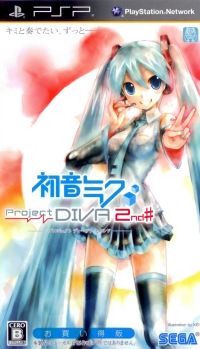






 In pre-Vista Windows land, using a DPI setting higher than the default 96 was like inviting a clumsy person to stand next to your china cabinet. Something was going to break, you just didn’t know what. Thankfully it was usually something minor. The most common defect that cropped up were programs that would size their text boxes and other elements by pixels. Any programmer that gives two shits about their code knows not to do that. But hey, this is Windows, the Easy Dev Land where All Are Welcome, so code quality is all over the place, even from sources that you would expect to know better.
In pre-Vista Windows land, using a DPI setting higher than the default 96 was like inviting a clumsy person to stand next to your china cabinet. Something was going to break, you just didn’t know what. Thankfully it was usually something minor. The most common defect that cropped up were programs that would size their text boxes and other elements by pixels. Any programmer that gives two shits about their code knows not to do that. But hey, this is Windows, the Easy Dev Land where All Are Welcome, so code quality is all over the place, even from sources that you would expect to know better. Here’s something I thought I’d never see — the day that wired networking in Linux could ever be considered anything less than “it just works.”
Here’s something I thought I’d never see — the day that wired networking in Linux could ever be considered anything less than “it just works.” 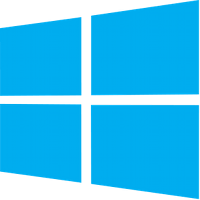 There’s been a lot of vitriol over WP7 and Metro as of late. And a lot of doom and gloom predictions to go along with that hate. To plagiarize Ben “Yahtzee” Croshaw a bit, the masses are totally totally right…almost. The reason I agree, however, is a reason that I don’t see brought up often if at all — that shoe-horning an interface for one type of device onto another type of device is never guaranteed to work.
There’s been a lot of vitriol over WP7 and Metro as of late. And a lot of doom and gloom predictions to go along with that hate. To plagiarize Ben “Yahtzee” Croshaw a bit, the masses are totally totally right…almost. The reason I agree, however, is a reason that I don’t see brought up often if at all — that shoe-horning an interface for one type of device onto another type of device is never guaranteed to work.
Reply