Xbox One: Microsoft Had It Coming
Since the XB1 DRM debacle, it’s taken me a long time to come up with talking points. Everyone else was expressing their outrage, and doing it better than I would have. I thought about how the DRM could have been done right, but that covers a lot of territory, and the Xbox One wasn’t alone in that regard.
Today, it hit me: With the exception of the Atari, every company that makes video game consoles loses its God-damned mind between the second and third release of its home console.
Let’s start with the exception: Angry Video Game Nerd already reviewed the Atari 5200, so I won’t elaborate here.
In between the Super NES and the N64, Nintendo tried to come up with a CD-ROM extension like Sega had done, only to let the cooperative venture with Sony fall through. Nintendo came out with the N64 later, completely ignoring CD-ROM and forcing higher consumer price tags and dev licensing costs due to the insistance on using cartridges.
In between the Genesis and Saturn, Sega also had a cooperative venture with Sony that also fell through. Additionally, the 32X was a complete debacle — Sega of Japan wanted to release an upgraded Genesis and Sega of American poo-poo’d the idea and convinced the board to release an upgrade module instead. Sega of Japan countered that by proclaiming that the Saturn was the future direction of Sega. To continue the insanity, Sega of Japan largely relied on arcade ports to sell the Saturn, which were meaningless to Americans due to the collapse of their own arcade scene.
Sony found their way into the home console scene not so much by cleverness or marketing mojo, but by pulling the trigger on the hubris that Nintendo and Sega had on display. By keeping consumer game prices at $50 and dev licensing at $1 per copy of the game, who wouldn’t develop for the PlayStation? But the Playstation 2 marked a slow turn for Sony. First there were the over-the-top claims (real-time Toy Story graphics) Sony made prior to the release of the PS2. Then there was the laughable attempt at making UMD a media format with the PSP. Everything came to a head with the announcement of the PS3. A $600 price tag, an esoteric chip design, and a complete hand-waving of the online play Xbox & Xbox 360 were bringing to the table paved the way for Sony being last in the 7th generation up until the very end.
Which now brings us to Microsoft. Just like Sony, Microsoft found good things that no one else was offering and latched on to them. Those good things were unified online play and DirectX. Heck, Microsoft went so far as to release XNA, giving smaller devs a toolkit for simultaneously releasing to Windows and Xbox 360. But the hubris settled in quick. First it was the shifting of the dashboard to match that of Windows Phone 7. Then it was the $10/year price hike of XBL Gold. Then it was the interface change to Windows 8, replete with ads. Then it was the yanking of XNA. So, is it any surprise that Microsoft is trying to release a console at $500 price tag that initially sported consumer-unfriendly DRM?
There is a bright spot in all of this. While Sony may have lost their mind with the launch of the PS3, it seems they started learning their lessons part way through the console’s life span. The escalated hacks showed Sony that their system wasn’t as secure as everyone thought. And screwing consumers over only invites the general public to more pantsings. The first sign of this lesson learned was allowing Valve to build a bridge between PSN and Steam with Portal 2. The high-point of this lesson learned was to completely forego console DRM after watching how it was blowing up in Microsoft’s face.
This 8th generation is going to be interesting for sure. At the moment, Sony is making Microsoft look like a fool. Sony has been giving games away for free with a PSN subscription, Microsoft follows suit at E3. Microsoft introduces console DRM, Sony says they won’t do it, Microsoft follows suit. Microsoft pushes indie devs to make games for Windows 8 first, indie devs flock to PS4 for Sony’s self-publishing, Microsoft follows suit. But it was just 8 years ago that the roles were reversed.


 In pre-Vista Windows land, using a DPI setting higher than the default 96 was like inviting a clumsy person to stand next to your china cabinet. Something was going to break, you just didn’t know what. Thankfully it was usually something minor. The most common defect that cropped up were programs that would size their text boxes and other elements by pixels. Any programmer that gives two shits about their code knows not to do that. But hey, this is Windows, the Easy Dev Land where All Are Welcome, so code quality is all over the place, even from sources that you would expect to know better.
In pre-Vista Windows land, using a DPI setting higher than the default 96 was like inviting a clumsy person to stand next to your china cabinet. Something was going to break, you just didn’t know what. Thankfully it was usually something minor. The most common defect that cropped up were programs that would size their text boxes and other elements by pixels. Any programmer that gives two shits about their code knows not to do that. But hey, this is Windows, the Easy Dev Land where All Are Welcome, so code quality is all over the place, even from sources that you would expect to know better.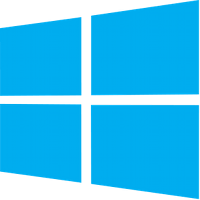 There’s been a lot of vitriol over WP7 and Metro as of late. And a lot of doom and gloom predictions to go along with that hate. To plagiarize Ben “Yahtzee” Croshaw a bit, the masses are totally totally right…almost. The reason I agree, however, is a reason that I don’t see brought up often if at all — that shoe-horning an interface for one type of device onto another type of device is never guaranteed to work.
There’s been a lot of vitriol over WP7 and Metro as of late. And a lot of doom and gloom predictions to go along with that hate. To plagiarize Ben “Yahtzee” Croshaw a bit, the masses are totally totally right…almost. The reason I agree, however, is a reason that I don’t see brought up often if at all — that shoe-horning an interface for one type of device onto another type of device is never guaranteed to work. Details at GrokLaw here:
Details at GrokLaw here: 



Reply